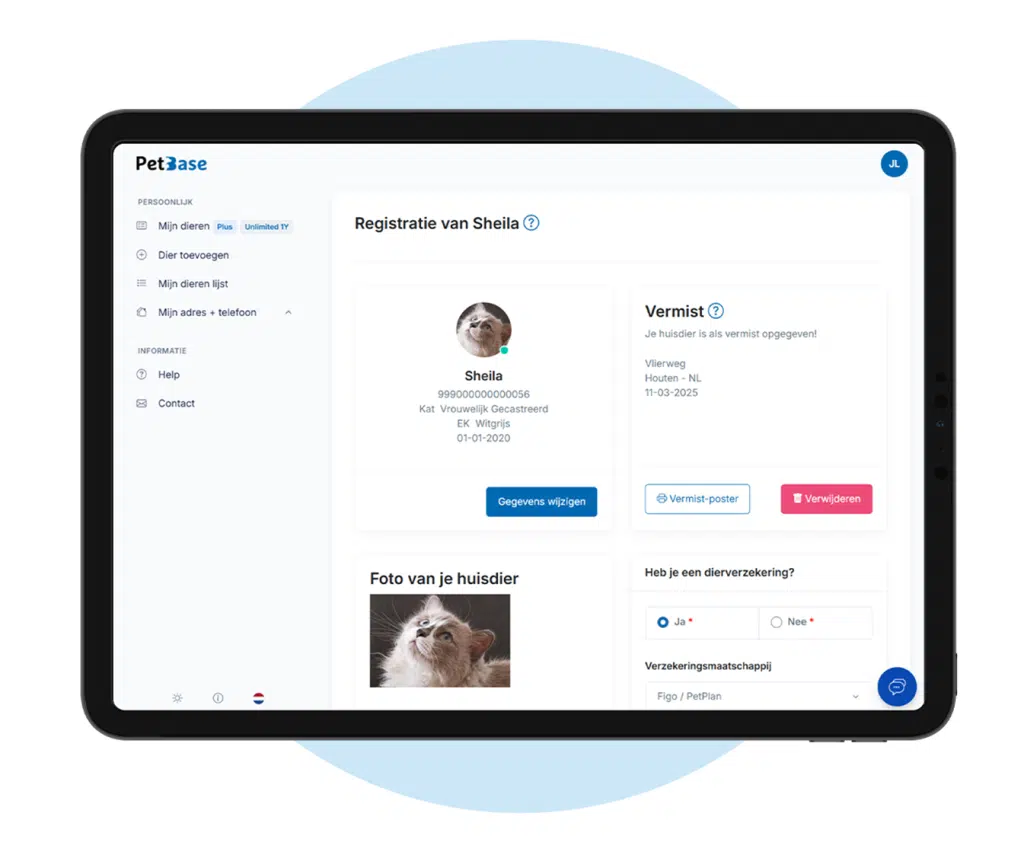Transferring a pet to a new owner – here’s how it works!
- Pet transfer: official registration made easy
- Transferring a pet without a transfer code? Here’s what you can do
- New owner? Here’s how to update your pet's registration
Transferring your pet to a new owner: how does it work?
When you transfer your pet to a new owner, it’s important to handle this properly and officially in PetBase. In some cases, you are even legally required to report this change. Fortunately, transferring a pet is simple and secure through Mijn.PetBase.
As the current owner, you not only transfer the pet but also the associated transfer code en de officiële papieren, zoals het pet passport or vaccination book. This allows the new owner to register the pet in their name.
Want to see exactly how this works? Watch the video for a visual explanation. Prefer a step-by-step guide in text? Check out our supportpage.
Jorn
"Overdrachtscode, formuliernummer of registratienummer nodig"
"At PetBase, you can easily transfer an animal to another name. To do so, you need a transfer code, form number or registration form. Sometimes it just happens that the previous owner does not provide these details. Don't worry, Team PetBase is always there to assist you. After all, the registration process remains just as simple!"

Transferring a pet without a transfer code? Here’s how it works!
Got a pet but didn’t receive a transfer code or form number from the previous owner, breeder, or professional? Don’t worry! There are steps you can follow to ensure the registration is completed correctly.
1️⃣ Contact the previous owner
The transfer code can be found in the previous owner's MijnPetBase account. Ask them to provide this code to you first.
2️⃣ Can't the previous owner help?
If it’s not possible to contact the previous owner, we can help. We will need documents that clearly show the pet and chip number. This could be a pet passport, vaccination booklet, or registration certificate. Then, please contact us.
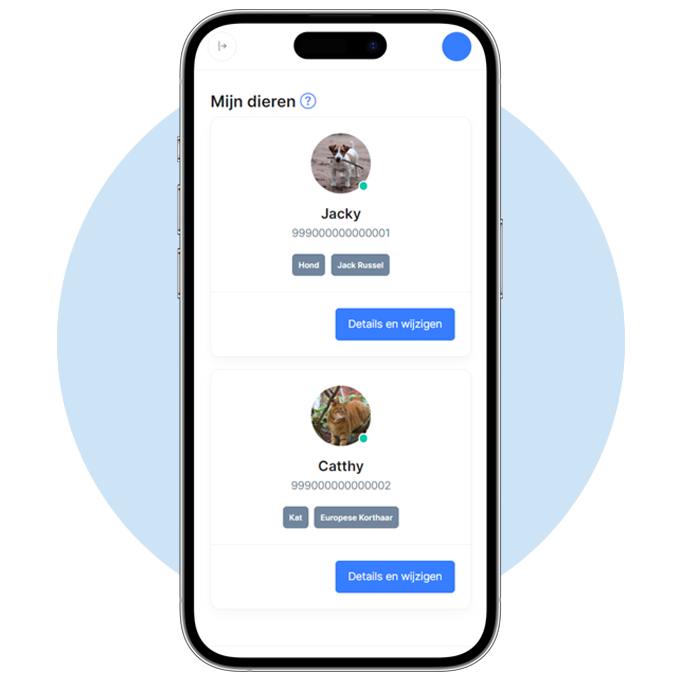
Transferring a pet from old to new portal
Is your pet already registered with PetBase, but you want to link the registration to a new account? This can be done easily and free of charge. The system will check the email address that was originally used during registration.
🔹 Use the same email address
When creating a new Mijn.PetBase account, make sure to use the email address with which the pet was originally registered. This way, the registration will be recognized immediately and everything will remain correctly linked.
🔹 New email address or no longer have access?
If you no longer have access to the old email address or are using a different one, no worries! Send an email to info@petbase.eu with:
✅ A brief explanation of the situation
✅ A copy of the pet passport, vaccination booklet, or registration certificate, showing the chip number clearly.
FAQ
A transfer code is required to transfer a pet registration to a new owner. Also called transfer code and without this code it is not possible to transfer the animal to another holder / owner. The old owner can request this in the my.petbase.eu portal and give it to the new owner. More information can be found at the PetBase support portal.
Registrations made before 9 November 2021 possess a form or registration number. The registered owner can retrieve this number using the e-mail address of the registration by looking up the chip number and choosing 'Login and change data'. Is this not possible (anymore)? Call us from the phone number of the registration or send an e-mail including photos of the animal passport or vaccination certificate to info@petbase.eu. We will look at the possibilities with you.
Registrations after this date can work with a My PetBase account and no longer need a registration number, then everything works with a transfer code. This code can be found when registering the animal in the PetBase account. No changes can be made to the database without a number or code.
More information about this subject can be found on our support site.
In principle, registration with one of the recognised databases is sufficient. PetBase is affiliated with Europetnet, making your pet traceable abroad as well. Not every database in the Netherlands is affiliated with Europetnet. Travelling with your pet? A registration at PetBase makes your pet traceable abroad as well.
Register your pet directly by creating an account via the 'Register' button at the top of this screen. Read more here on the support page about registering your pet on PetBase.
Is your question not listed here? Read more on the next page: